1,How to install and set up software LED SHOW-T9 for HC-102 receiver quickly:
Note: (Important)
1,The network card of your computer must be 1000mbps or GIGABIT speed;
2,Computer display resolution: 1024 by 768
1.Install the LED show; Pls download from:
https://www.dropbox.com/s/qzndde91fhsj908/LED%20SHOW-T9%20Easy%20controller.rar
2.Open the software: LED show,(open as a administrator if you use Vista,Win7,If you can not install software on win7, pls install the file for win7 from that software link)
3. Click: Control(C)
4.Choose: Screen management(L);
5,Choose: Use net card, choose Gigabit ethernet Nic
6. Click: LED1, -(left corner of window)
7.Click: Config Selected one...
8. Fill in the password: T9; Click: OK, Click: Yes.
9. Click: Load... -(Button which is at the bottom of this window);
10.Load the "FILE FOR T9.DAT" files I supply for you.
11.Click: Send to receiving card; click: OK;
12.Click:Save on receiver.
2,The way to adjust the right size for your curtain:
1.Install the LED show;
2.Open the software: LED show,(open as a administrator if you use Vista,Win7)
3. Click: Control(C)
4.Choose: Screen management(L);
5. Click: LED1 (left corner of window);
6.Click: Config Selected one...
7.Fill in the password: T9; Click: OK, Click: Yes.
8,Click: Connect setting: setup the right size-Height and Wide pixels of your curtain;
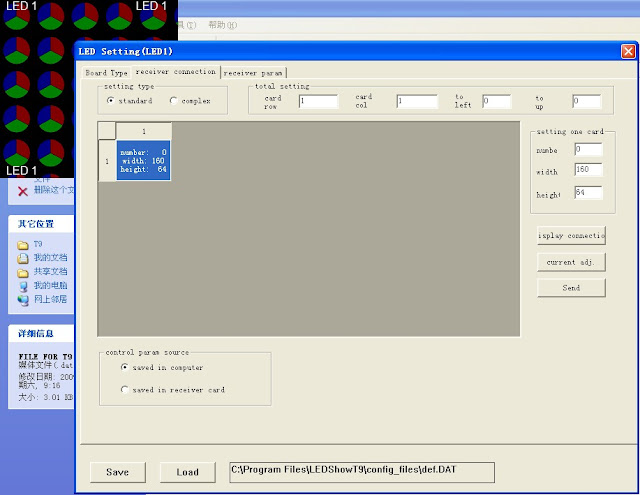
9, Click: Send to receiving card
3,How to use the software with Madrix or arkaos Grand VJ.resolume or other third-party player?
1, Open the software to choose Capture screen model
2, Pls move the Madrix or arkaos software play area to fix the software-T9 after you setup and close it.
Note: (Important)
1,The network card of your computer must be 1000mbps or GIGABIT speed;
2,Computer display resolution: 1024 by 768
1.Install the LED show; Pls download from:
https://www.dropbox.com/s/qzndde91fhsj908/LED%20SHOW-T9%20Easy%20controller.rar
2.Open the software: LED show,(open as a administrator if you use Vista,Win7,If you can not install software on win7, pls install the file for win7 from that software link)
3. Click: Control(C)
4.Choose: Screen management(L);
5,Choose: Use net card, choose Gigabit ethernet Nic
6. Click: LED1, -(left corner of window)
7.Click: Config Selected one...
8. Fill in the password: T9; Click: OK, Click: Yes.
9. Click: Load... -(Button which is at the bottom of this window);
10.Load the "FILE FOR T9.DAT" files I supply for you.
11.Click: Send to receiving card; click: OK;
12.Click:Save on receiver.
2,The way to adjust the right size for your curtain:
1.Install the LED show;
2.Open the software: LED show,(open as a administrator if you use Vista,Win7)
3. Click: Control(C)
4.Choose: Screen management(L);
5. Click: LED1 (left corner of window);
6.Click: Config Selected one...
7.Fill in the password: T9; Click: OK, Click: Yes.
8,Click: Connect setting: setup the right size-Height and Wide pixels of your curtain;
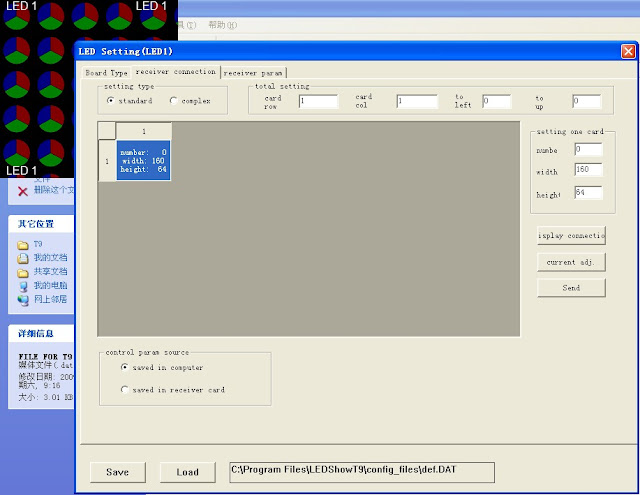
9, Click: Send to receiving card
3,How to use the software with Madrix or arkaos Grand VJ.resolume or other third-party player?
1, Open the software to choose Capture screen model
2, Pls move the Madrix or arkaos software play area to fix the software-T9 after you setup and close it.


what is this: NIS not open,please open first at screen management ....
ReplyDeleteI have the same problem....
DeleteHey everyone, my name Eric Liu from Australia Sydney. I finally worked out how it works and what requirements you need. Ok I got the same message NIS not open, please first at screen management. It mean please pick a network card. It must support 1000MB or gigabit network card. I tried windows 7 64bit, windows xp 64 bit. doesn't work. So I had to reinstall windows xp professional but 32bit. Install all drivers, graphic card and etc. Follow the instruction. Once you are in screen management or led admin. Make sure you pick the correct network card. click detect or NIC assitant. should find HC-102 receiving card. I tried cat 6 ethernet cable doesn't respond but cat 5 e works fine. From there, I guess this is pretty straight foward adjusting your led current.
ReplyDeleteRegards
Eric
ericliu@y7mail.com
hi same problem here...but it make no sense to go back window xp....the company should be upgrading there software.....for everyone sake ..
Deletehi
ReplyDeletefirst i want to thanks you
can you give me admin password ,please
and i can,t set my screen 389,242 in t9 program how can i setup in this scale(389,242)
with my thanks
Hello there! What a nice looking blog you own! Did you customize this site with our own help?
ReplyDeleteHello,
ReplyDeleteI like to know if you can help me with a Ledvision led screen, I have a P31.25a led screen and a C&Light T7-1055-1242-0248 controller card also the software Ledvision version 1.74
I can't set up the led screen and I can see there is some similar issues with the post over here
I really appreciate all your information and support
Thank you very much
Pls email to huasuntech@aol.com,thanks!
DeleteIs there a patch for the T9 software to run on Windows 8?
ReplyDeleteyes, you can run with out computer on T9 and A8 card
ReplyDeletesorry you can't run on T9 with out computer but you can on A8 card with out computer
ReplyDeleteHi if got the problem that it says card not detected aldow it is conected
ReplyDeleteAnybody else get that same message.. "NIS not open, please open first at screen management" I have tried 6 different computers (one brand new with gigibit card) I also purchased a gigabit ethernet adaptor card to plug in just to be sure and no matter what I try I still get that freaking message. It's been 3 weeks and still nothing. Support is not adequate. This is one of the computers that I have,, Acer Aspire 7738 Intel (R) Core (TM) 2 Duo CPU T6500 @2.10Ghz - 32 Bit operating system - 4 GB Ram - Windows 7 Pro Service pack 1 Network Adapter - Broadcom Netlink (TM) Gigabit Ethernet. The other brand new one is this - HP AMD A8 4500M APU Radeon HD graphics 1.90Ghz 64 Bit operating system - 6 Gb ram - Windows 8 - Network adaptor Qualcomm Athereos AR9485 802.11b/g/n Wifi adapter. 2.4 Ghz - 300mbps. Help !!!
ReplyDeletefirst run "LED SHow T9" as administrator and detect u controller .if u get same message,You should install new version of "WinPcap"(Software that use to send data over nic)
DeleteHello, Can I control LED Strips 5050SMD LPD8806 with HC-102 controller and LED Show?
ReplyDeleteThank you.
rumenigg@gmail.com
check my new topics in my blog brothersgroup for led screen
ReplyDeleteHi
ReplyDeleteWhen I want send program to a8
Send button doesn't work
And images don't load to a8 board
Hy, please help... I have a double led screen 94x64, (188x64 in total) someona can explain how configure It on screen management? Thanx ilcinghia@live.it
ReplyDeletei need this "ARCHIVO PARA T9.DAT" que le proporcioné.
ReplyDeleteThe files that T9 brings, none of them look good on the screens
Delete
ReplyDeleteGreat tutorial for T9 software configuration! We provide complete LED Video Wall Rental packages in UAE with professional setup included - no technical headaches for clients!