1,How to install and set up software LED SHOW-T9 for HC-102 receiver quickly:
Note: (Important)
1,The network card of your computer must be 1000mbps or GIGABIT speed;
2,Computer display resolution: 1024 by 768
1.Install the LED show; Pls download from:
https://www.dropbox.com/s/qzndde91fhsj908/LED%20SHOW-T9%20Easy%20controller.rar
2.Open the software: LED show,(open as a administrator if you use Vista,Win7,If you can not install software on win7, pls install the file for win7 from that software link)
3. Click: Control(C)
4.Choose: Screen management(L);
5,Choose: Use net card, choose Gigabit ethernet Nic
6. Click: LED1, -(left corner of window)
7.Click: Config Selected one...
8. Fill in the password: T9; Click: OK, Click: Yes.
9. Click: Load... -(Button which is at the bottom of this window);
10.Load the "FILE FOR T9.DAT" files I supply for you.
11.Click: Send to receiving card; click: OK;
12.Click:Save on receiver.
2,The way to adjust the right size for your curtain:
1.Install the LED show;
2.Open the software: LED show,(open as a administrator if you use Vista,Win7)
3. Click: Control(C)
4.Choose: Screen management(L);
5. Click: LED1 (left corner of window);
6.Click: Config Selected one...
7.Fill in the password: T9; Click: OK, Click: Yes.
8,Click: Connect setting: setup the right size-Height and Wide pixels of your curtain;
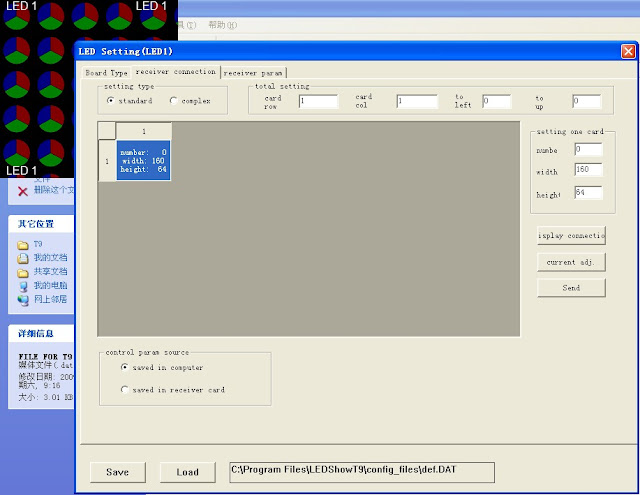
9, Click: Send to receiving card
3,How to use the software with Madrix or arkaos Grand VJ.resolume or other third-party player?
1, Open the software to choose Capture screen model
2, Pls move the Madrix or arkaos software play area to fix the software-T9 after you setup and close it.
Note: (Important)
1,The network card of your computer must be 1000mbps or GIGABIT speed;
2,Computer display resolution: 1024 by 768
1.Install the LED show; Pls download from:
https://www.dropbox.com/s/qzndde91fhsj908/LED%20SHOW-T9%20Easy%20controller.rar
2.Open the software: LED show,(open as a administrator if you use Vista,Win7,If you can not install software on win7, pls install the file for win7 from that software link)
3. Click: Control(C)
4.Choose: Screen management(L);
5,Choose: Use net card, choose Gigabit ethernet Nic
6. Click: LED1, -(left corner of window)
7.Click: Config Selected one...
8. Fill in the password: T9; Click: OK, Click: Yes.
9. Click: Load... -(Button which is at the bottom of this window);
10.Load the "FILE FOR T9.DAT" files I supply for you.
11.Click: Send to receiving card; click: OK;
12.Click:Save on receiver.
2,The way to adjust the right size for your curtain:
1.Install the LED show;
2.Open the software: LED show,(open as a administrator if you use Vista,Win7)
3. Click: Control(C)
4.Choose: Screen management(L);
5. Click: LED1 (left corner of window);
6.Click: Config Selected one...
7.Fill in the password: T9; Click: OK, Click: Yes.
8,Click: Connect setting: setup the right size-Height and Wide pixels of your curtain;
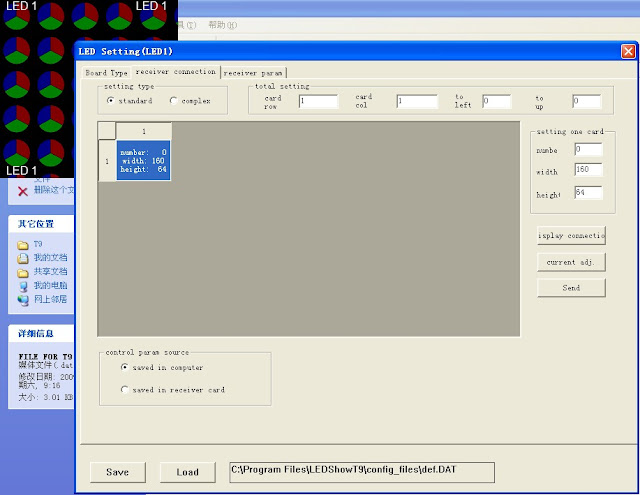
9, Click: Send to receiving card
3,How to use the software with Madrix or arkaos Grand VJ.resolume or other third-party player?
1, Open the software to choose Capture screen model
2, Pls move the Madrix or arkaos software play area to fix the software-T9 after you setup and close it.

